How it works
Subscribe, sign in, book

Start driving right away
Discover the advantages of DRIVALIA electric car sharing.
Sign up and subscribe without any time constraints. The Fiat 500 Full Electric will always be at your disposal. You will be able to access the ZTL and park for free.


To learn more go to the FAQ:
- restricted city centre areas (ztl) and parking
- recharge e+ share drivalia vehicles
- free and reserved parking in airports and railway stations
- registration
- plans and change of rate
- daily rate
- reservation
- unlocking the vehicle
- inspecting the vehicle
- start...go!
- during the ride
- temporary parking and rental end
- renting in healthcare post emergency
- e parking leasys
- when and how to pay
- personal identification number (“pin”)
- user profile
- cancellation
- accident or vehicle theft
- customer service
- breakdowns
- minute packages
-
Can E+Share Drivalia vehicles circulate in ZTL zones?
Yes, they can circulate in ZTL zones but they are not allowed to circulate in preferential, reserved lanes.
For official and up-to-date information on timetables and restrictions, consult the dedicated page of your municipality.
In the city of Turin: http://www.comune.torino.it/trasporti/ztl/
In the city of Milan: http://www.comune.milano.it/wps/portal/ist/it/servizi/mobilita/ZTL_AUTORIZZAZIONI/ZTL
In the city of Rome: https://www.comune.roma.it/web/it/servizi.page?tem=mobilit
-
Is parking allowed in the blue lines?
Yes, you can park in the blue lines in the municipalities of Turin, Milan and Rome. (excluding parking spaces with barriers)
-
Is it allowed to park in the blue and blue/yellow stripes reserved for residents?
Yes, it is possible to park in the blue stripes in the city where the service is active.
As regards residents' parking, the following is allowed:
TORINO: parking is allowed on resident yellow stripes only in the San Salvario area. In other areas of the city it is not allowed to park on blue-yellow stripes reserved for residents during the hours 19.30-8.30.
MILAN: parking is allowed on yellow strips reserved for residents.
Please remember not to leave your vehicle in a no-parking zone, on yellow strips for special categories, in places for the disabled, in places that create an obstacle to traffic and on private property in order to avoid fines.
-
In the city of Turin, can I end my rental at an E+Share Drivalia parking area (ex Bluetorino)?
Yes, you can end your rental in one of the 140 E+Share Drivalia (ex Bluetorino) parking areas. You will not have to worry about connecting your car to the charging station. In the event of a vehicle with a flat battery, our team will take care of connecting it.
-
I booked a car but it is connected to a charging station. Can I take it?
Yes, you may find some cars available for rental but charging at a charging station. Don't worry, just open the vehicle normally from the App, go to the right side of the vehicle where the cable is connected and press the black button next to the charging plug. Disconnect the cable from the car and the charging station. Take care to put it back in the luggage rack and...GO!
-
I see that the charging cable is there. Can I recharge the car during my rental?
At the moment, the E+Share Drivalia recharging service (e.g. former Bluetorino recharging stations) is only provided by the e+Share Drivalia Team. However, should you need to recharge your car during your rental, you can recharge it yourself at your own expense (or free of charge if applicable) at any operator's private or public recharging station using the recharging cable in the luggage rack.
-
Where can I find parking at the airport or station?
- Turin Caselle Airport: follow the signs "ARRIVALS" and using the left-hand lane (note, the lane on the right is reserved for taxis), enter the car park as soon as you see the sign "Car rental return - car sharing". E+Share Drivalia stalls are located in the multi-storey car park, level 0, in front of the terminal's sliding doors just 25m from the entrance.
- Milan Malpensa Airport: just before entering the airport area, you will find some signs "Arrivals, Departures and "Car rental", follow the signs "Car rental - car hire" (first exit on the right). When you arrive at the roundabout, turn left and follow the "DRIVALIA" signs to enter the multi-storey car park, level 0. The E+Share Drivalia car parks are at the bottom, you will recognise them by the "DRIVALIA e+" columns.
IMPORTANT: For rentals from Malpensa to Turin, be sure to select a vehicle from the Turin fleet on the App.
When booking, click on the city of Turin on the map, a pop-up will confirm that the vehicle can be released in Turin. Please note that it is not possible to reach Turin with a vehicle whose message on the App shows "This vehicle can only be released in the city of Milan".
- Milan Linate Airport: go through the ARRIVALS area and follow the signs for the "P2 executive car park and car sharing". You will find our "DRIVALIA e+" stalls on the 4th floor.
- Rome Fiumicino Airport: follow the signs for the ARRIVALS area and enter car park B in Terminal 1. Go up to the terrace to find the car sharing parking spaces, marked with the e+ Share Drivalia logo.
You can only leave your vehicle in DRIVALIA parking areas, which can be recognised by a sign and/or blue stripes with the DRIVALIA logo. Any terminated rentals in paid parking spaces in other areas of the airport will be charged to the customer.
- Lyon airport: since 15 March 2024, Lyon Airport has been accessible to all E+Share Drivalia carsharing users with exclusive spaces in the P4 car park, 365 days a year, 24 hours a day.
The P4 car park is located just opposite the TGV station and less than 10 minutes' walk from terminal 1 of Lyon Saint Exupéry Airport. Access is 24 hours a day by number plate recognition. Vehicles can be parked in the car-sharing area visible from the station exit.
-
Does my membership involve annual fees?
No, as of 27 September 2022, your membership does not have annual costs and/or expiry dates.
For example, if you do not use the service over time, you will not have any fixed costs to keep your plan active.
-
What is the minimum age to subscribe to the service?
To register for E+Share Drivalia, you must be at least 21 years old and have held a valid driving licence for at least one year.
-
Do I need a credit card to use the service?
To register for the service you must have a financial credit card and/or prepaid card (where permitted).
-
I have a foreign driving licence can I register with e+Share Drivalia?
You can subscribe to E+Share Drivalia if you have a driving licence issued by one of the countries of the European Union or, alternatively, an international driving licence.
-
How can I register for the service?
You can register directly on eplushare.drivalia.com or on the E+Share Drivalia App by clicking "Register" and then "Sign up".
-
I have a promotional code, how can I sign up?
If you have a promotional code or convention code, go to eplushare.drivalia.com or download the e+Share Drivalia App, click register and as soon as prompted, enter your code in the "Promotional code" field and click on "Convert code"
-
When will my profile be validated?
Your E+Share Drivalia profile request will be evaluated by our Team when all requirements are met: please check that you have uploaded your documents (original photo of your driving licence front and back, no screenshots, photocopies or scans accepted) and payment card.
The absence of one of the requirements (valid phone number, valid driving licence and payment card) will not allow the user check.
If all requirements have been uploaded correctly, you will be contacted by our team to confirm your identity, the account will be validated and you will receive a confirmation email.
-
I do not use the service much, I would like to cancel the monthly charge. How do I do this?
Don't worry! For less frequent use of the service, we have introduced the 'Pay per use €0 per month' plan. You will not have fixed monthly and annual costs, only the usage fee. You can change your tariff plan at any time. Go to the App and click on the PROFILE icon -> profile and subscription data -> payment method > change tariff plan. You will be able to choose a new plan without repaying the annual subscription. The chosen plan will be active from the date of your next monthly renewal.
-
Where can I find information about my plan?
You can find all the details of your plan directly in the App by clicking on: Profile icon > Profile and subscription details > Payment method icon.
-
How does the daily rate work?
When you reach the amount of €69.99 during your rental, you can continue to drive your beautiful Fiat 500e for 24 hours from the start time of your rental, at no extra cost per km. You won't have to do anything, the daily rate will be applied automatically every 24 hours and you will be able to drive carefree for one or more days!
If you have a prepaid plan, the 24 hours will start when the minute credit runs out. (example: you still have 30 minutes left, you start your rental at 10.00 a.m., end the minute credit half an hour later at 10.30 a.m., your daily rental will be from 10.31 a.m. to 10.31 a.m. the next day)
During your rental, you can stop and take the keys with you to open/close the vehicle. Simply click on the "Stop" button, lock the doors with the keys and the Fiat 500e will remain for your exclusive use at all times.
To recharge the vehicle during your rental, consult the dedicated FAQ in the "e+ Share Drivalia Vehicle Charging" section.
-
What will be required of me during the registration process for the service?
During the registration to the service have ready: ID card, tax code, Italian B driving licence and payment (credit or prepaid) card under your name.
At the end of the registration, after the data and the document are verified, you will receive from e-GO! DRIVALIA an e-mail confirming the registration. You will also receive the contractual documentation. -
How can I find the vehicle to book?
Check the map on the e-GO! DRIVALIA App and find the vehicle that you want to book.
The vehicles are in the coverage area of the city where e-GO! DRIVALIA is active. -
How can I reserve the vehicle to rent?
Once you have identified the desired available vehicle, you can book it through the APP. At the end of the booking process you will see the confirmation screen on the APP and you will also receive a notification email with the details.
-
How long can I consider the booking I have made valid?
The booking is valid for 15 minutes, after which time it expires.
-
What happens if I do not collect the booked car within 15 minutes?
After 15 minutes of entering the booking without unlocking the doors, your booking will expire without charge and you can book a new vehicle if you wish.
-
Can I use the vehicle outside the coverage area of the city where E+Share Drivalia is active?
The car can also be used outside the coverage area but the rental can only be terminated once you have returned to the city of departure where the E+Share Drivalia service is active.
-
How can I find the vehicle I have booked?
You can find the vehicle to be reserved by consulting the map on the e+ Share Drivalia App.
Available vehicles are located in permitted parking spaces in public areas or in parking spaces provided within the coverage area of each city where the Service is active, clearly identified on the map in the "Coverage Area" section.
-
How do I access the vehicle I have booked?
As soon as you reach the booked vehicle you can open the doors of your Fiat 500e via the App, by entering the personal PIN associated with your profile. You will then simply press the "OPEN VEHICLE" button and wait for it to open, once the vehicle flashes the four arrows you will be able to access it.
In some cases before opening the vehicle you may be asked for the vehicle code which can be found on the windscreen (top left).
When unlocking the doors, the customer will be charged the amount stipulated in the "Fee Schedule" document for unlocking the vehicle.
-
Do you not see the vehicle unlocking buttons correctly on the App?
If you are on the booking screen and do not display the vehicle open buttons correctly, please check the text/character size settings on your device.
If the text/character size on your device is set to very large or very small, you may not be able to see the E+Share Drivalia App screens correctly.
To change the settings on your phone follow these simple steps:
- Android: general settings -> screen -> font style and size
- iOS: general settings -> screen and brightness -> text size
We recommend selecting an intermediate text/character size value and opening the E+Share Drivalia App again.
If the problem persists, please contact the call centre at 800.920.900
-
What should I check before picking up the vehicle?
Once you have unlocked the vehicle, you will have 2 free minutes before the rental actually begins. Check the external and internal condition, onboard documentation, the presence of the key inside the vehicle, and then respond to the short questionnaire presented by the app regarding the checks you have performed.
-
What should I do if the vehicle has issues, such as damage, being very dirty, or missing keys?
You can refuse the rental, but it is mandatory to report the reason on the vehicle control questionnaire provided by the app. In this case, you can return the vehicle and rent another one.
-
Is it mandatory to respond to the questionnaire presented by the app after the vehicle check?
The questionnaire is not mandatory. If you don't respond, you can still proceed with the rental, but by doing so, you are declaring that the check was successful.
-
How do I start the vehicle?
To start the engine, make sure the key is in the storage compartment located between the front seats. Press the brake pedal (left pedal) and, for electric cars, note that they do not have a clutch. Press the "Start/Stop" button until you hear the ignition sound, and the speedometer shows "Speed 0 km/h." Keep the brake pedal pressed and select "D" (or "R" for reverse) on the dashboard panel (P-R-N-D). Then, release the electronic handbrake by clicking the "P" button located between the driver's and passenger's seats, and...GO!
-
Can I drive outside the coverage area?
During your journey, you can drive within or outside the coverage area for as long as you want within the Italian territory. However, the rental must be ended only after returning to the coverage area where the E+Share Drivalia service is active.
-
Can I transport passengers in the rental vehicle?
You can carry passengers, but please adhere to the COVID-19 regulations. Stay informed by visiting the website http://www.salute.gov.it/nuovocoronavirus.
-
Is smoking allowed in E+Share Drivalia vehicles?
No, smoking is prohibited inside the vehicles.
-
What should I do if I want to make an intermediate stop?
If you want to make an intermediate stop, press the "pause" button on the app. Remember to take the keys with you when you exit the vehicle and to lock it if you move away from it.
-
How do I end the rental?
Park the vehicle within the coverage area, in authorized parking spaces such as blue zones or designated stalls. Ensure that you have closed the windows, turned off the lights, engaged the handbrake, and closed the doors.
Only then press the "end rental" button on the app. Wait a few seconds, and a screen will confirm the successful rental closure. If you do not see the "end rental" button on the app, make sure you have turned off the vehicle by pressing the vehicle's power on/off button.
-
Can I end the rental in a different city from the one where I started?
IMPORTANT: Please note that you can only end the rental in the city where you picked up the vehicle. Any rentals terminated in cities other than the pickup city will be subject to a vehicle recovery penalty. The only exception is for rentals from Turin to Milan Malpensa Airport and from the airport (Malpensa) to Turin.
-
Are E+Share Drivalia vehicles sanitized?
E+Share Drivalia vehicles undergo regular sanitization processes conducted by the service's staff responsible for charging and cleaning.
-
Can I park in a DRIVALIA e-parking?
Yes, E-Parking spaces are reserved for DRIVALIA fleet vehicles, including those of E+Share Drivalia.
You can locate E-Parking DRIVALIA by following the "DRIVALIA" signs at train stations and airports in cities where the service is active.
-
How are the minutes consumed during each ride recorded?
The minutes used during the ride will be deducted from your account balance at the end of the rental. You will receive a summary email containing ride and vehicle usage details.
-
Can I access a summary of my rides and costs?
In your personal profile, you will have access to a breakdown of your rides and any additional costs not covered by your subscription, such as administrative fees for traffic violations, accident management, and excess minutes, etc. A complete list of all scenarios is provided in the tariff document attached to the service's Terms and Conditions.
-
How is the service payment made?
Payment will be made using the credit card or prepaid card linked to your profile during registration.
-
What is the personal Pin code?
The personal PIN is a 4-digit code that you choose during registration. It will be confirmed through email and SMS during the registration process. This code is personal and should not be shared with others. You will need to enter it on your smartphone for each rental to unlock the vehicle.
-
I suspect that someone else is using my PIN code. What should I do?
If you suspect that your PIN code is being used by others, immediately contact the E+Share Drivalia Customer Service to report the issue.
-
I've forgotten my personal PIN code. What can I do?
If you've forgotten or lost your personal PIN code, go to your E+Share Drivalia profile in the dedicated section to request a new one. Alternatively, you can call the Customer Service hotline to generate a new PIN, but please note that Customer Service does not have access to your PIN and cannot provide it over the phone.
-
I want to change my email address. How can I do that?
Simply access your user profile on the website or app and update your email address.
-
Can I modify the driver's license information provided during registration?
Yes, if your driver's license has expired or if you have lost it and obtained a new one, you can update the driver's license details in your personal profile on the website or app.
-
Can I change the payment method in my E+Share Drivalia profile?
Yes, you can do so on the website or app.
-
I want to cancel my service subscription. Is it possible?
If you want to cancel your service subscription or delete your data, you can do so freely. All the details are available in the Terms and Conditions of the E+Share Drivalia service. However, please note that starting from 27/09/22, your plan does not have an annual expiration and renewal, so you won't incur any annual fixed costs.
-
I've had an accident/theft of the vehicle. What should I do?
First, contact Customer Service and describe the type of accident, the damage to the vehicle, and provide your exact location address. Depending on the situation, you will be provided with all necessary instructions.
-
Where can I find the CID inside the vehicle?
You can find it in the vehicle's glove compartment (remember to leave it in the same place).
-
To whom should I submit the completed CID?
If on-site assistance is required, unless you need medical attention, remember to remain at the scene until the service operator arrives, to whom you will need to hand over any completed CID forms and any reports issued by the authorities who responded to the incident. If on-site assistance is not required, remember to leave the CID forms and any reports in the glove compartment inside the vehicle. Even if the vehicle is still operational, it is necessary to contact Customer Service. If the vehicle is no longer usable, Customer Service will remotely end the rental.
-
How and when can I contact Customer Service?
Customer Service answers your needs on freephone 800-920900.
For emergencies such as breakdown assistance or problems with ongoing rentals, the Customer Service is available 7 days a week, 24 hours a day at the toll-free number 800-920900.
-
I have noticed malfunctions in the vehicle. What should I do?
If the vehicle is within an allowed space within the service coverage area, call E+Share Drivalia Customer Service to describe the problem and provide the exact address where the vehicle is parked. You will not need to wait for the arrival of an operator.
If the vehicle is not in an allowed parking area or is outside the coverage area, call E+Share Drivalia Customer Service to describe the problem, provide the exact address of the vehicle's location, and wait at the scene for the arrival of an E+Share Drivalia service operator.
If the vehicle becomes immobilized more than 50km outside the service coverage area, and the repair requires more than 24 hours of downtime, the return or continuation of your journey (by train, plane, and any necessary overnight stay) will be covered by E+Share Drivalia within the limits specified in the Regulations.
-
How can I purchase a Minute Pack?
To purchase a package, you must be a registered member of the service, or if not, you can register directly on the website eplushare.drivalia.com or on the E+Share Drivalia app by clicking "Register" and then "Sign Up."
Once you have registered and chosen your tariff plan, you can purchase the minute packages available to you within your Personal Area.
-
What is the One Shot package?
One Shot packages are perfect for occasional users and allow you to drive at a discounted rate for the purchased minute period.
The minutes within One Shot packages can be used for a single ride and cannot be purchased simultaneously.
If not all the minutes within the package are used during the rental period, the remaining minutes will be considered forfeited.
-
What is the Wallet package?
Wallet packages, ideal for regular users looking to save, can be accumulated and used for multiple rides until the minutes are exhausted or until the package's expiration date.
If not all the minutes are used before the package's expiration date, the remaining minutes will be considered forfeited.
-
Can I purchase a package without having a tariff plan?
No, it is not possible to purchase a minute package without a prepaid or pay-per-use tariff plan.
-
What happens once I have exhausted the minutes within the package?
Once the minutes within the package have been used up or the package's validity period has expired, the customer can purchase another package or use the service again with the subscription selected during registration.
-
If I have purchased multiple packages, which one will be used first?
Minutes will be deducted starting with the One Shot package, followed by the Wallet package. Afterward, the tariff rates and minutes from the chosen tariff plan during registration will be reinstated.
However, the customer can decide which package to start using the available minutes from if they have multiple packages (e.g., 1 One Shot package and 1 Wallet package).
-
Can I purchase multiple packages?
Customers can purchase one or more minute packages based on their needs. One Shot packages can only be purchased one at a time, but you can purchase 1 One Shot package and 1 or more Wallet packages.